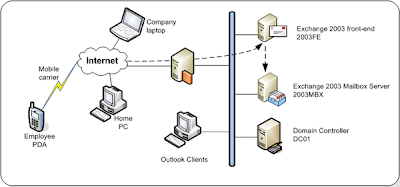 MS
Exchange Server migration can be best explained as the process of
migrating the user mailboxes from an Exchange based system to another
Exchange based system. This process simply moves the mailboxes from
the source computer to the target computer while sustaining a copy of
the data at the original location.
MS
Exchange Server migration can be best explained as the process of
migrating the user mailboxes from an Exchange based system to another
Exchange based system. This process simply moves the mailboxes from
the source computer to the target computer while sustaining a copy of
the data at the original location.
How to perform migration in Exchange Server?
Exchange server migration mainly depends
upon the needs and requirements of the organizations along with the
version of Exchange they are using. If organizations are using
Exchange server 2003, 2007, 2010 versions, then there are three
different types of Exchange server migrations that can be opted by
the organizations:

1. Cutover
Exchange Migration (Simple Migration): Such
Exchange migration is basically meant for small organizations
looking for a quick cutover with no coexistence from their present
Exchange environment to Exchange online. It can be used for
migrating up to 1,000 Exchange mailboxes.
2. Staged
Exchange Migration: This
Exchange server migration is suitable for the organizations that
look for a shorter period of coexistence from their present Exchange
environment to Exchange online. It allows you to migrate only needed
mailboxes to the other Exchange while maintaining other on your
current Exchange environment.
3. Hybrid
Deployment Migration:
The Hybrid Deployment migration helps you to view the free/busy
information for Exchange online users.
Other
domains across which the Exchange migration can be performed:
The
mailboxes of the an Exchange server database can be migrated to the
mailboxes of different file formats such as from Exchange database
(EDB) in to PST; EDB of one Live Server to another; OST in to PST,
EML, MSG or Live Exchange Server; or offline EDB files to Office 365.
Such Exchange server migrations that are mainly requirement centric
cannot be performed manually. But, you can successfully perform it by
using a professional Exchange migration or Exchange recovery tool
like Lepide Exchange Recovery Manager.
Lepide
Exchange Recovery Manager:
Lepide Exchange Recovery Manager is
intelligently programmed software for resolving all Exchange server
issues along with all Exchange server migrations. It provides you
option to add archive mailbox for Live Exchange both in Source and
Destination. It also suupports Exchange server 2013 multiple
mailboxes and can add multiple Office 365 mailboxes in destination
and many more. It now supports Exchange 2013 and MS Outlook 2013.
Also, it allows you to extract only required portion of backup from
the Exchange backup created through NT, Symantec, HP, VERITAS and CA
ARCserve backup. You can restore searched or recovered Exchange
server items to Live Exchange Mailboxes, PST, EML, MSG, HTML, RTF or
Text file.
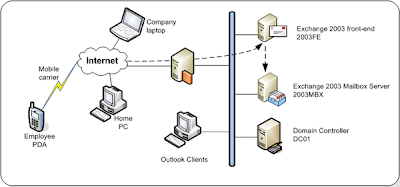 MS
Exchange Server migration can be best explained as the process of
migrating the user mailboxes from an Exchange based system to another
Exchange based system. This process simply moves the mailboxes from
the source computer to the target computer while sustaining a copy of
the data at the original location.
MS
Exchange Server migration can be best explained as the process of
migrating the user mailboxes from an Exchange based system to another
Exchange based system. This process simply moves the mailboxes from
the source computer to the target computer while sustaining a copy of
the data at the original location. 




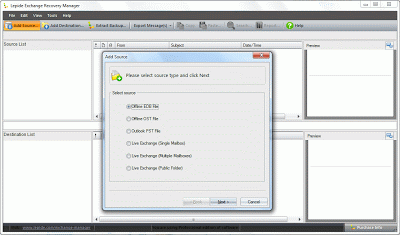


0 comments :
Post a Comment